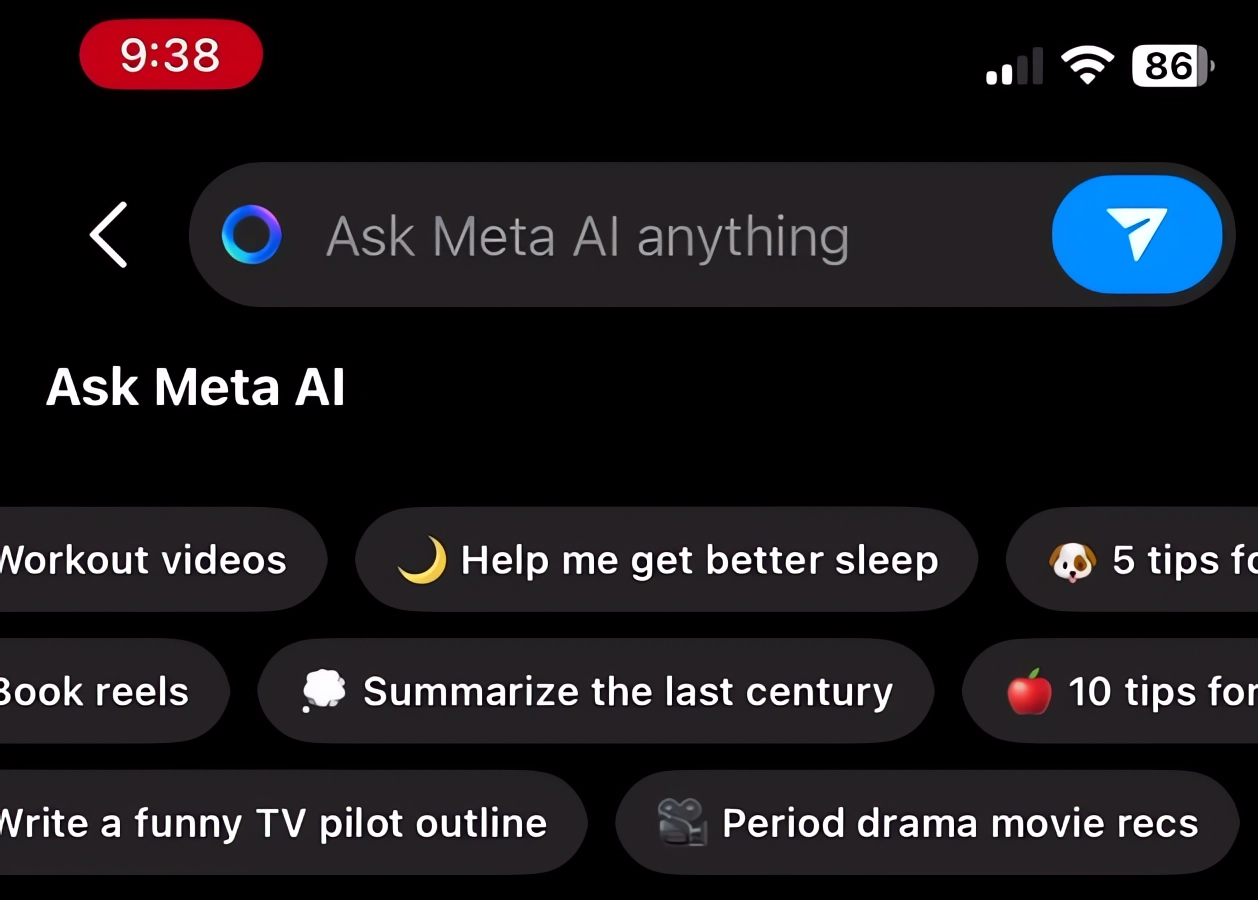- AI News Roundup
- Posts
- 👀 Grok 1.5 gets a vision upgrade
👀 Grok 1.5 gets a vision upgrade
🦾Plus: 🔥 Adobe Firefly trained on Midjourney images

Hey folks! Let’s get into AI craziness…
In today's edition: 🔥
🌏OpenAI to open Tokyo office as part of global expansion
🔥 Adobe Firefly trained on Midjourney images
⚽️ Google DeepMind robots play soccer
💡AI Tutorial: How to convert text to voice with AI
📸Meta tests new generative AI features on Instagram
⚡ 5 Quick AI News Roundup
🤯 6 new AI Tools
🖼️ A.I. Generated Image of the Day
And don’t forget to tell us what you thought about today’s newsletter at the end!

OpenAI officially expands into Asia with a new office in Tokyo. This move follows CEO Sam Altman's expressed intentions to forge lasting partnerships in Japan—a market where AI development lags but holds significant promise due to extensive investment from tech giants like SoftBank and NTT.
Web Intelligence, Unlocked
With Bright Data's cutting-edge proxy solutions, harness the full potential of web data for your business. Tap into our global proxy network to scale your data collection activities. Ecommerce platforms, travel agencies, financial institutions, and market researchers are all leveraging web data to gain a competitive edge.
Bright Data offers the scalability and flexibility necessary for gathering and analyzing web data. Take the first step towards data-driven excellence.

Elon Musk’s xAI just introduced Grok-1.5 Vision, a multimodal upgrade to the open-source model that allows for processing visual information. Grok 1.5V can now process visual info like documents, charts, screenshots and photos, with a focus on real-world understanding.

In a surprising new report, Adobe’s Firefly AI image generator allegedly used thousands of images created by competitors like Midjourney in its training data.

In a surprising new report, Adobe’s Firefly AI image generator allegedly used thousands of images created by competitors like Midjourney in its training data.
AI Tutorial
How to convert text to voice with AI
You can easily create voice audio for video content, ads, etc., without the need to record your own voice or hire voice actors.
Follow these easy steps:
Go to EvelenLabs and sign up.
Choose a language for your audio.
Enter the prompt
Select your preferred voice for the audio clip

When you click the play button, you'll hear the audio clip for the text you've inserted.
Download the audio

⚡️Quick AI News Roundup
🤖Prompt Engineering
✅ Twitter thread ideas
"I'm looking for a Twitter thread idea that will provide a behind-the-scenes look at my [company/brand] and persuade my [ideal customer persona] to take [desired action] with a sense of authenticity and reliability."If you found this prompt useful,
You can find 1000+ prompts to increase productivity by clicking here.
🔥AI Tools to supercharge your productivity
YouBrief is a free AI tool designed to help users quickly extract summaries from YouTube videos
VocalReplica is an AI-powered web-based tool that allows users to effortlessly isolate vocals
HomeStage lets you upload a picture and our AI will add furniture within seconds.
ChatMaxima is a Conversational Marketing SaaS platform that revolutionizes the way businesses connect with customers
Wemate - Explore, craft, and communicate with the virtual companions of your dreams through Wemate.
Forewrite - Craft and enhance various content forms, including images, code, and speech-to-text
View our database of all the best AI tools for your needs:
Have cool resources to share? Submit a tool
Recommended reading
|
A.I. Generated Image of the Day
👀 Loneliness ft. A.Burgess “Clockwork Orange”, iBotsProd, STaniulis, 2024, (Source)

Thanks for reading. UNTIL NEXT TIME 👋
💡 Help me get better and suggest new ideas or Interested in Sponsoring AI News Roundup Newsletter? Contact at [email protected]
Here via forward? Subscribe here.
What'd you think of today's edition? |